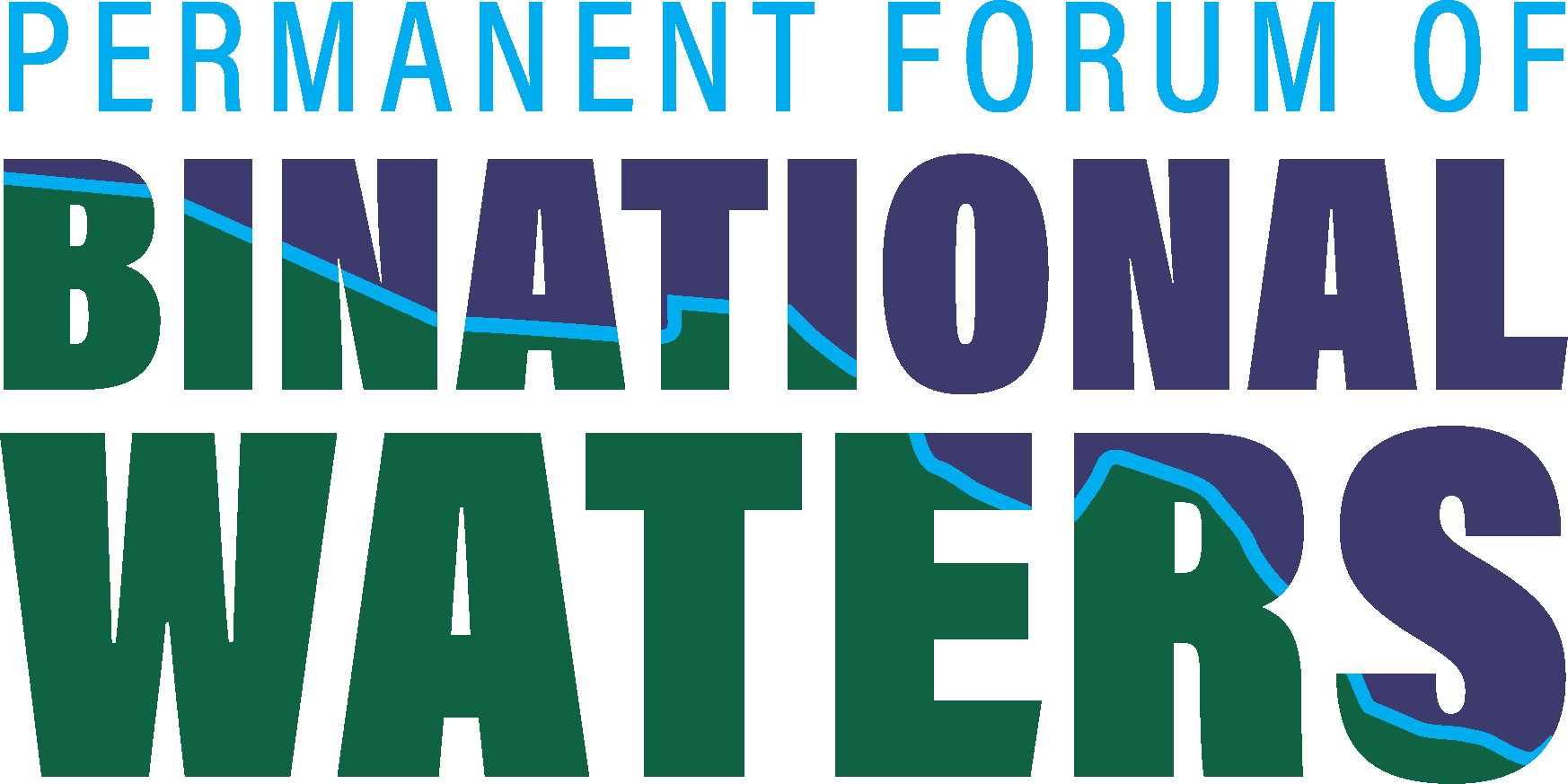Home » FAQ
Frequently Asked Questions
It’s really easy to get involved! Just fill out the registration form here!
Of Course! just submit the Event details here!
To showcase Transboundary related work is one of the goals of the Forum. Please make sure you understand the Posting Guidelines first then post your material here!
Showcasing previous events is super easy! Just fill out the form here!
Please click here to report a violation or misuse of out platform.